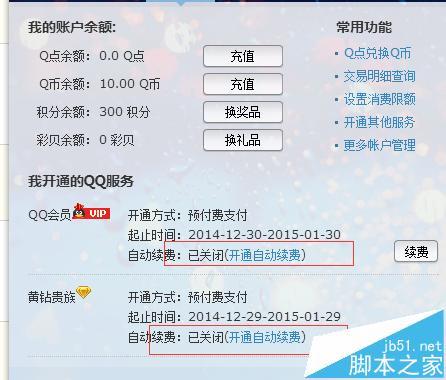
qq会员怎么退订1
1、打开QQ,进入页面后。

2、点击左上角的QQ头像,选择我的QQ钱包。

3、点击右上角的设置,选择自动扣费管理。

4、进入页面后,点击超级会员。

5、选择底部的停止扣费,在弹出的窗口中,点击确定即可取消。
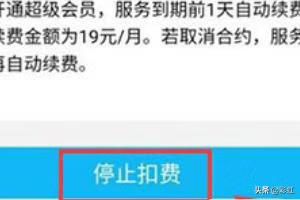
6、QQ会员是腾讯旗下的增值产品之一。2000年12月18日正式推出,旨在为广大的QQ用户提供专属的高阶服务。2008年8月28日,腾讯公司推出QQ年费会员。2013年6月24日,QQ超级会员正式上线。

7、2013年7月,QQ会员将特权打通PC和手机,使QQ会员迈向一体化。2015年4月1日,QQ超级会员SVIP8上线。2019年6月大会员上线。QQ会员拥有近80项特权,覆盖QQ、游戏、生活、购物等方面,开通会员人数超过5000万。

标签: # qq会员怎么退订




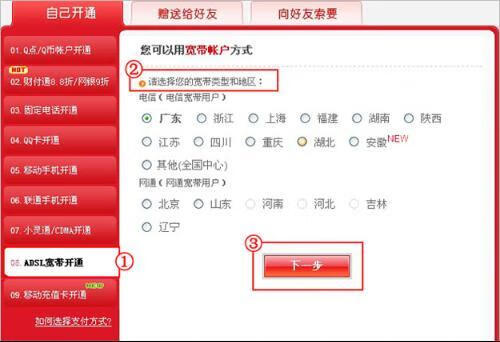

留言评论