
苹果手机如何正确设置铃声1
苹果手机怎么正确设置铃声?
1.首先打开库乐队,选择录音功能。

2.点击左上角的三横图标。

3.然后点击右上角的圆圈图标。
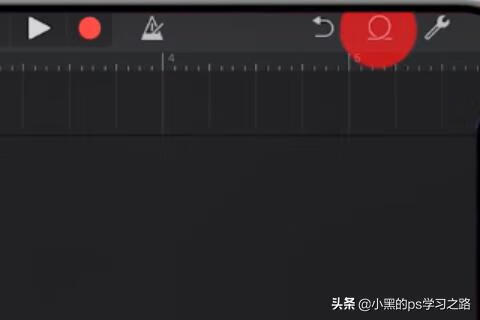
4.把需要设置为铃声的音乐文件拖动到声音轨道中。

5.拖动音频开头和结尾的光标进行裁剪。
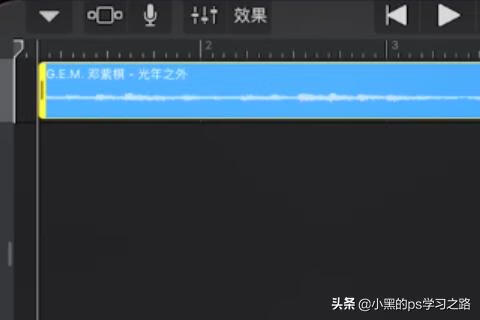
6.选择喜欢的音乐片段,选好后可以点击播放进行试听。
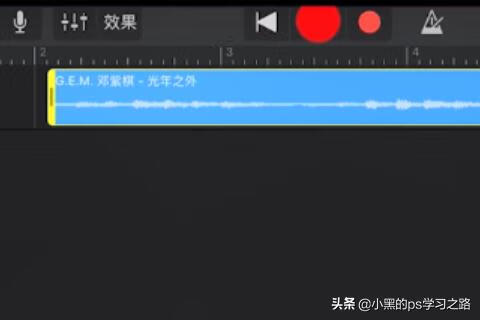
7.然后点击左上角的倒三角图标。
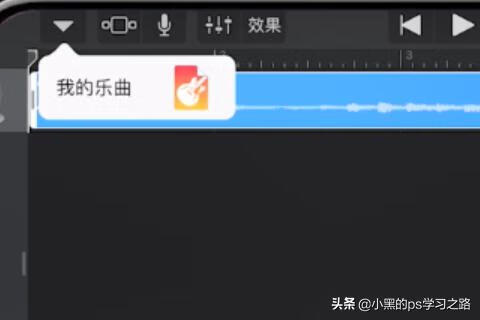
8.点击“我的乐曲”。

9.长按刚刚制作好的乐曲。

10.然后点击“共享”。

11.选择“电话铃声”。

12.更改铃声的名称,点击“导出”即可。
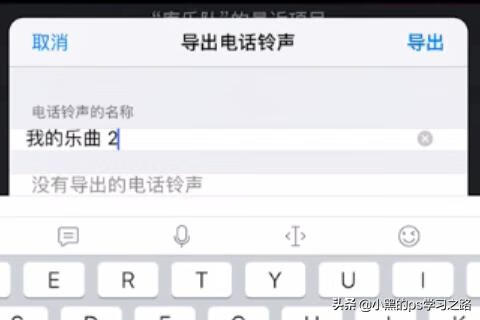
13.然后打开“设置”,点击“声音与触感”。

14.点击“电话铃声”,就可以看到刚刚导出的铃声了。

标签: # iphone铃声怎么设置



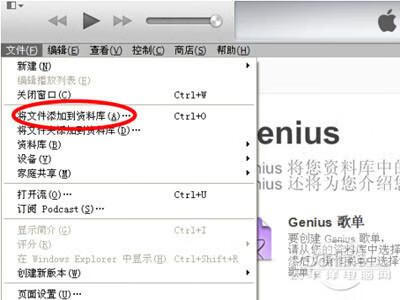

留言评论