
支付宝上的蚂蚁借呗怎么借钱1
1、打开【支付宝】点击【更多】进去。
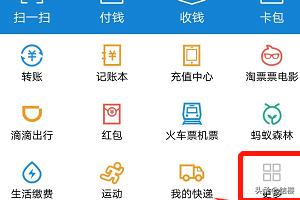
2、进到更多界面,选择财富管理,点击【蚂蚁借呗】进去。

3、弹出蚂蚁借呗可借的额度界面,点击【去借钱】。

4、选择输入所借金额,选择其他的一些比如还款方式、使用用途、所借时间、以及最重要的就是选择您的收款账户等等。

5、以下是还款方式的说明,比较详细。

6、以下是蚂蚁借呗的还款日说明,点击确定即可。
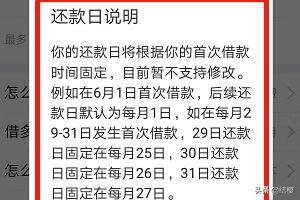
7、最后所有的选择项都选择好后,勾选协议,点击确定,然后输入密码即可到账银行卡。
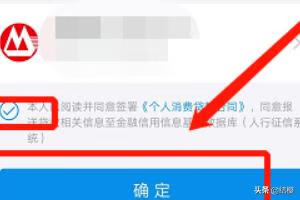
标签: # 借呗怎么借钱

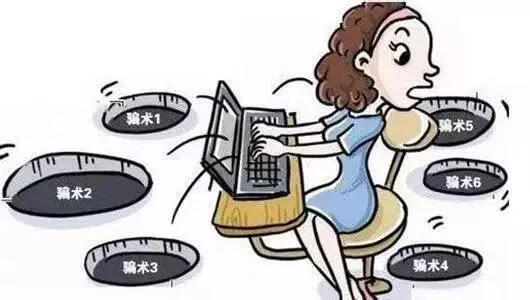



留言评论