
微信怎么发红包,微信红包怎么发给好友1
微信发红包的正确步骤
1.进入“微信”首界面后切换到“通讯录”栏,选择一个你想发红包的人。

2.在聊天界面点击如图所示的“+”号。(微信群的发红包方式也是如此,在聊天窗口都
能看见“+”号。)
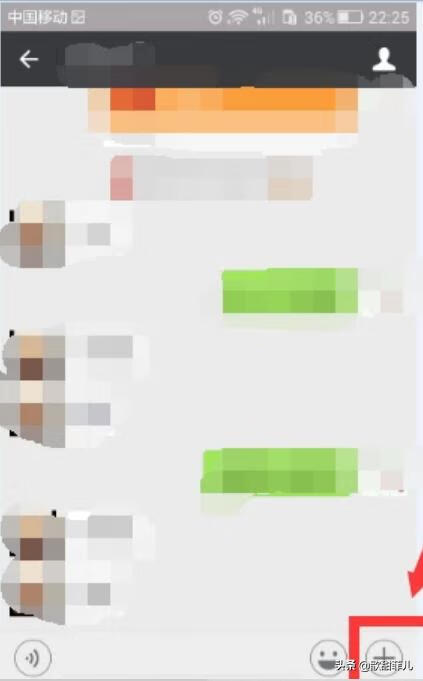
3.在出现的菜单栏里点击“红包”
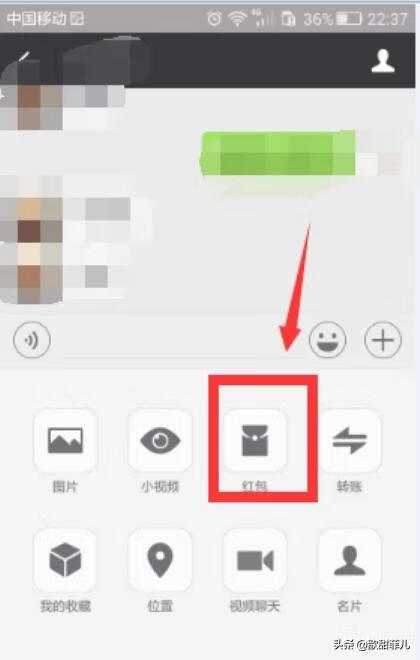
4.这时便需要你输入你想发红包金额同时也可以附上一些想对他说的话。

5.输入你的微信支付密码。

6.密码输入无误后红包便成功的发出去了。
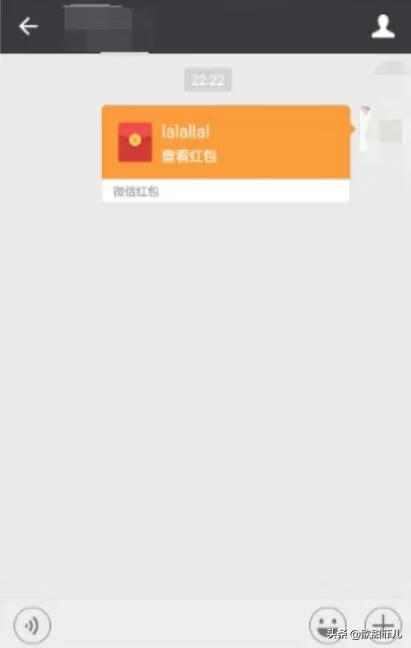
微信(WeChat)是腾讯公司于2011年1月21日推出的一款面向智能终端的即时通讯软件。微信为用户提供聊天、朋友圈、微信支付、公众平台、微信小程序等功能,同时提供城市服务、拦截系统等服务。2012年4月,腾讯公司将微信推向国际市场,更新为“Wechat”。
标签: # 怎么发红包



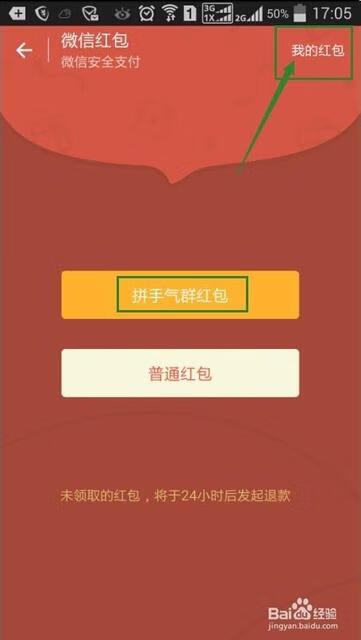
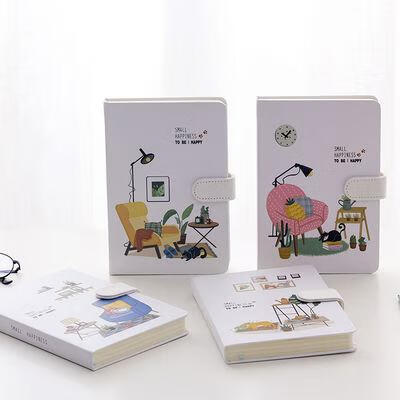

留言评论