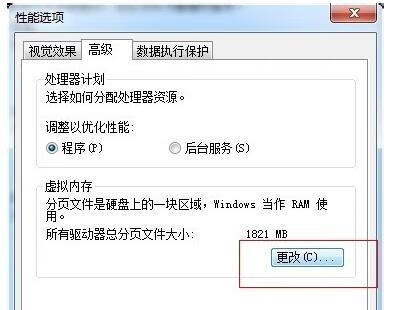
怎样正确设置电脑虚拟内存1
虚拟内存是计算机系统内存管理的一种技术。它使得应用程序认为它拥有连续的可用的内存(一个连续完整的地址空间),而实际上,它通常是被分隔成多个物理内存碎片,还有部分暂时存储在外部磁盘存储器上,在需要时进行数据交换。
1、右击“我的电脑”选择属性
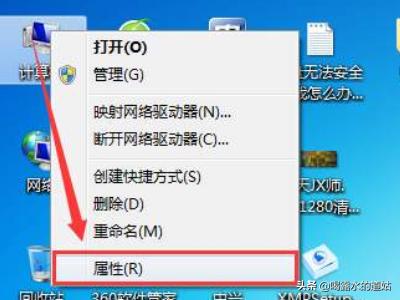
2、选择“高级”标签,选择“性能”中的“设置”
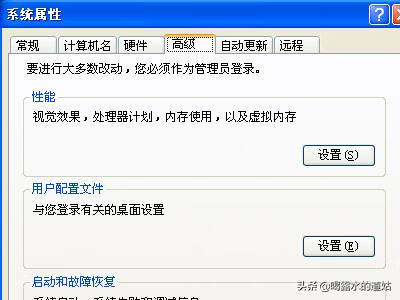
3、选择“高级”标签并选择“虚拟内存”中的“更改”,选择一个空闲空间较大的非系统盘
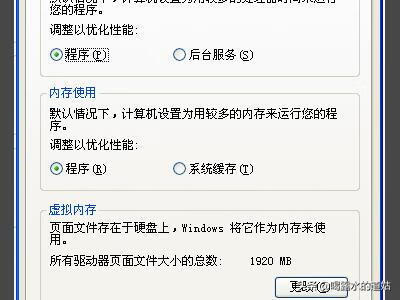
4、选择“自定义大小”并按照自己的内存大小分配(推荐设置自己内存大小的1.5~3倍,例如1GB的内存我们可以设置为2GB),但是系统要求输入以MB为单位的数值,(1GB=1024MB)。假如我们是1GB的内存,那我们应该输入2048MB(初始大小和最大值相同)
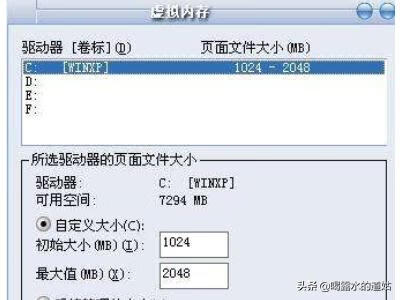
5、点击“设置”根据提示选择“确定”,提示重启电脑以生效。
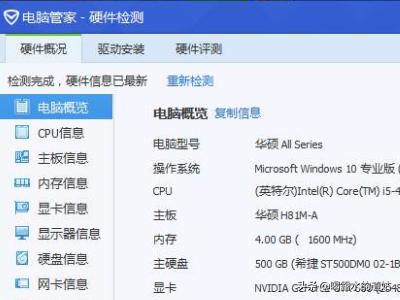
标签: # 电脑虚拟内存怎么设置

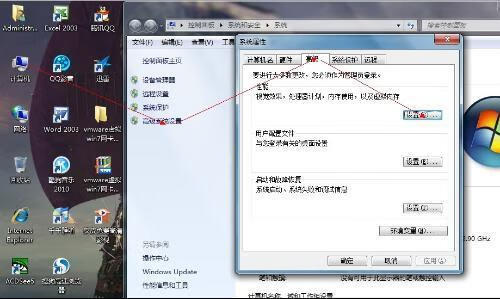
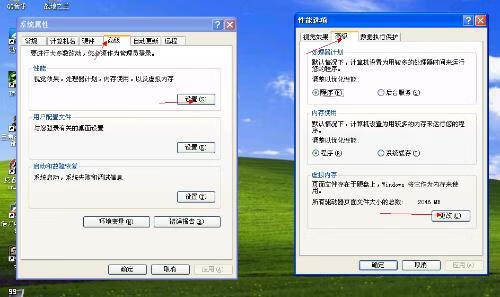

留言评论