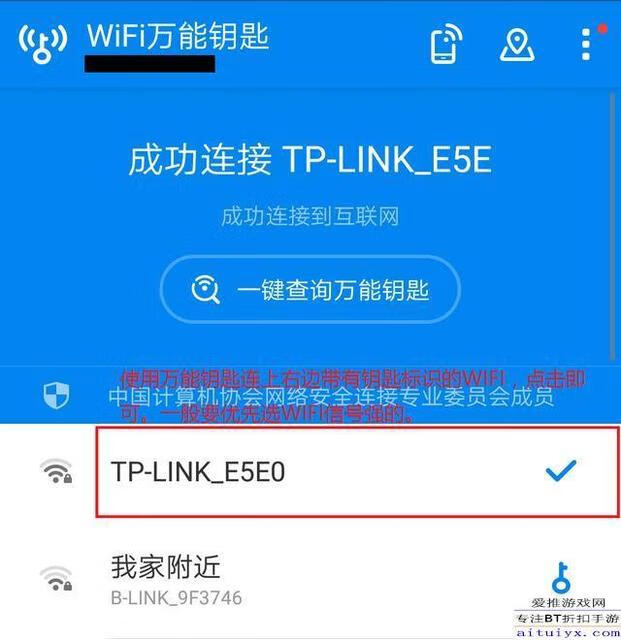
WiFi万能钥匙中如何连接网络1
方法如下:
1、首先在手机中下载安装WiFi万能钥匙APP,如下图所示。

2、点击发现周围热点网络,如下图所示。

3、选择准备连接WIFI,点击安全连接,如下图所示。
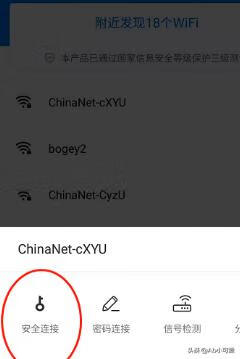
4、如果该网络为公共WIFI则能正常联网,如果连接失败,则打开WiFi地图,如下图所示。

5、在WiFi地图中查找开放的公共WIFI,并移动到该区域,则可正常联网,如下图所示。

6、通过手机WiFi万能钥匙成功连接网络后,打开密码查看器,查看WiFi密码,如下图所示。

7、将用户名密码输入到电脑无线连接里,即可连接上网络,如下图所示。

标签: # wifi万能钥匙怎么用






留言评论