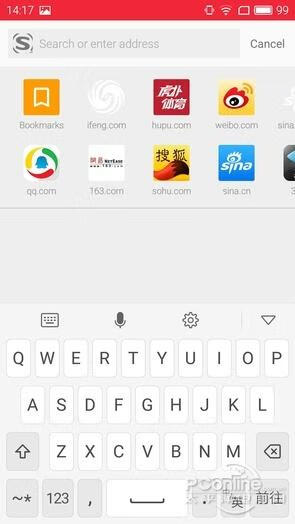
电脑浏览器怎么下载网页1
浏览器几乎是目前我们上网必备的一款软件了,通过浏览器器我们可以非常方便快捷地接触到互联网上各种丰富多彩的信息。如今的浏览器也是非常多在浏览器上,不仅仅局限于浏览网页,还能添加网页,同时也能下载网页,那么在浏览器上怎么下载网页呢,一起来看看吧!

一,打开电脑后,双击浏览器,进入到浏览器中。
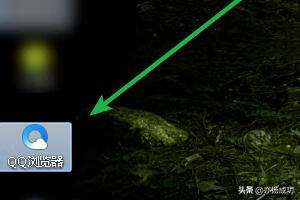
二,进入到主页界面中,在搜索框中,输入网站名称,点击【搜索】。
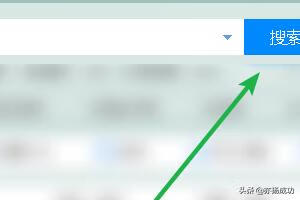
三,进入到搜索结果中,点击官网链接并进入。在网页主页中,使用鼠标在空白处右击,在弹出的列表中,选择【另存为】选项。

四,在弹出的窗口中,点击【保存】即可成功下载网页,以文件的形式保存到电脑上。

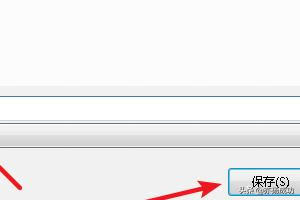
标签: # 怎么下载




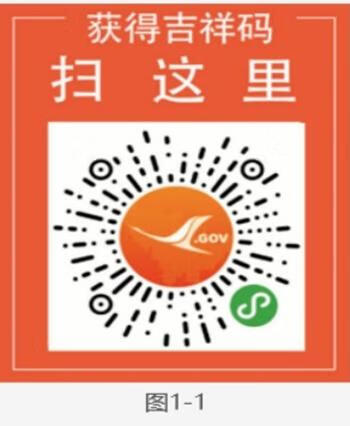

留言评论