
ps2模拟器手柄设置1
pcsx2模拟器设置方法:
材料/工具:
电脑、pcsx2模拟器
方法/步骤:
1、下载PCSX2模拟器并安装,用户要注意安装路径中不要有中文,全英文或者数字均可。
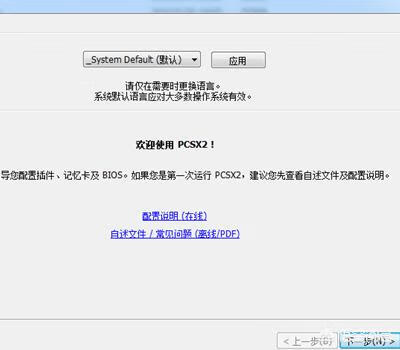
2、点击提示导入时,用户点击覆盖,可以设置自己的freestyle。
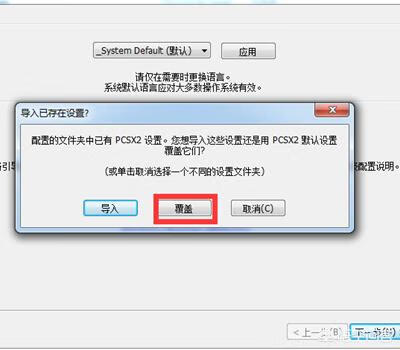
3、用户在进行关于GS的选择时,要看电脑的CPU支持的指令集项目,一般用户选择比较普遍的是AVX2>AVX>SSSE4>SSE3。
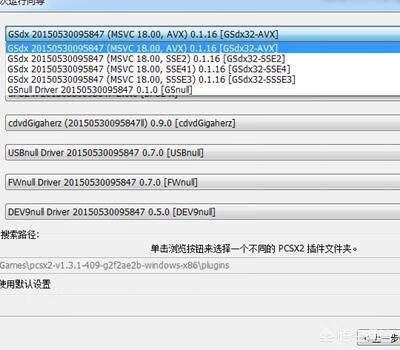
4、用户选择BIOS进行设置。
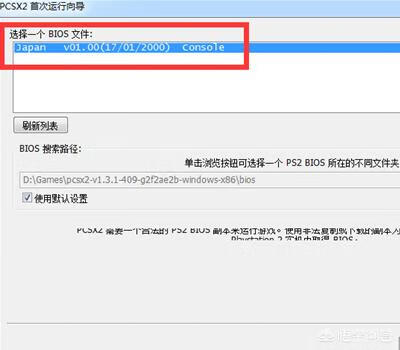
5、通过这种方法,PS2模拟器软件安装成功,点击模拟器的配置,进行模拟设置。

6、在模拟设置中点击速度Hack,在MTVU出,勾选“√“多线程。

7、用户画质设置。点击配置,视频进行插件设置。

8、按照下图进行设置即可,下面有中英文对照。Adapter,适配器,选择用户电脑的显卡,台式选择一个,笔记本双显卡选择独显即可。Renderer,渲染器,推荐选择DX11 hardware。
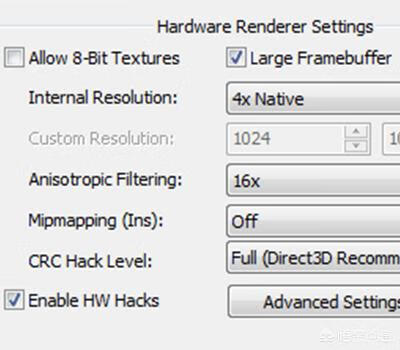
9、Interlacing,隔行扫描功能,选择auto即可。Texturefiltering,纹理过滤设置,默认设置(PS2)即可。Allow8-bit textures,是否允许8位纹理,设置为关闭。largeframebuffer,是帧缓冲区的设置,用户根据自己情况选择开启或关闭。
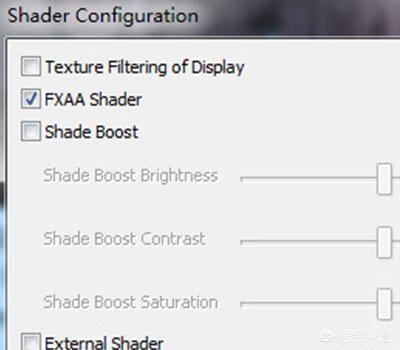
10、DirectInput直接输入,勾选上Xinput XBOX手柄模式即可。
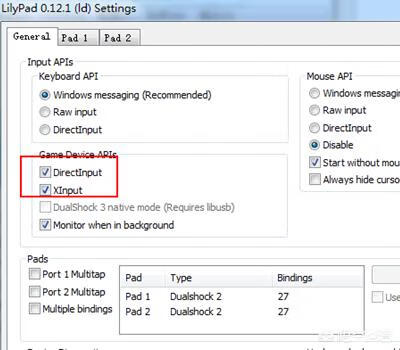
11、点击Pad 1进行设置,用户点击右侧的键位,如Cross的X键,同时按手柄上面的A键,完成手柄设置。
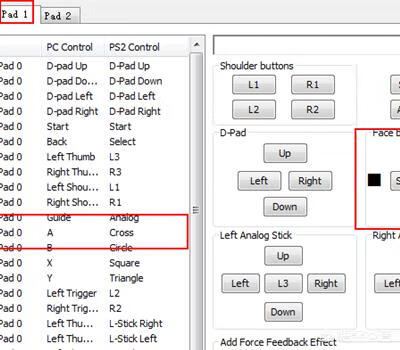
12、准备开始运行游戏。
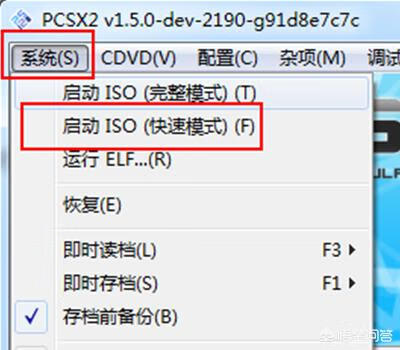
13、用户点击系统,启动IOS模式,选择游戏文件。
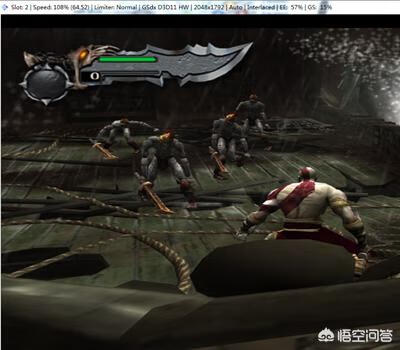
14、游戏窗口参数,CDVD-ISO游览,用户选择相应的游戏,可以进行游戏切换。
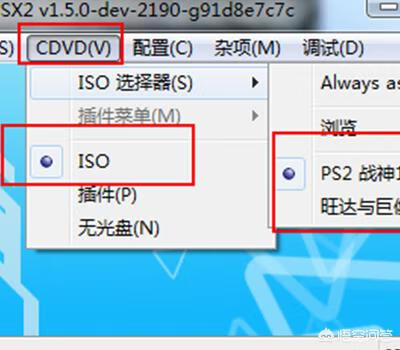
标签: # ps2模拟器怎么设置

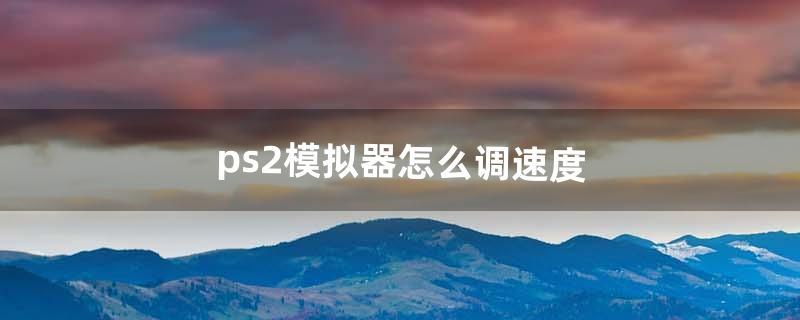

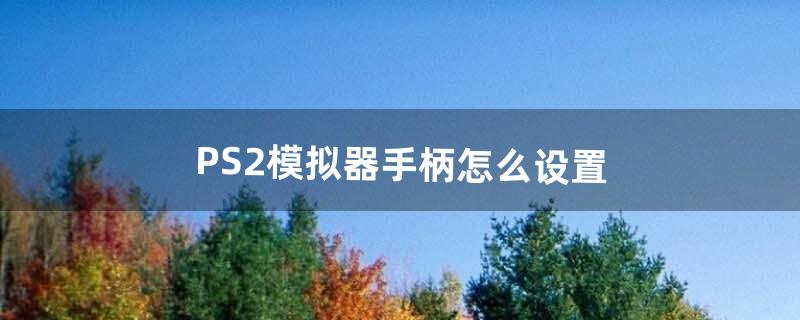
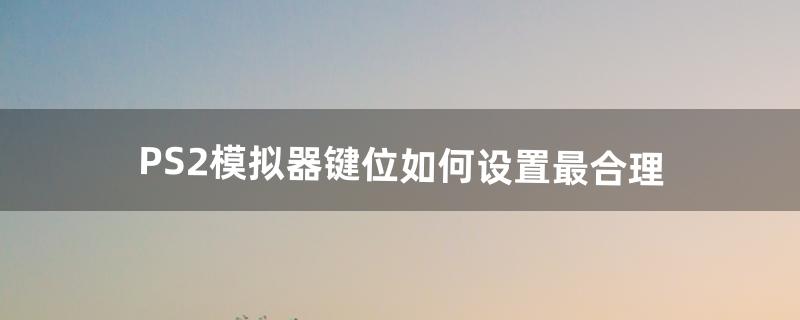
留言评论