
抖音动态壁纸在哪里,怎么管理动态壁纸1
我们打开手机上的抖音应用进入后,选择下方的“我的”进入到个人中心。

点击后,选择右上角的图标,进入自己抖音的设置中。

点击进入后,在设置中选择页面中的“动态壁纸”的选项进入。

点击进入后,就可以看到自己在抖音上下载的所有动态壁纸信息。
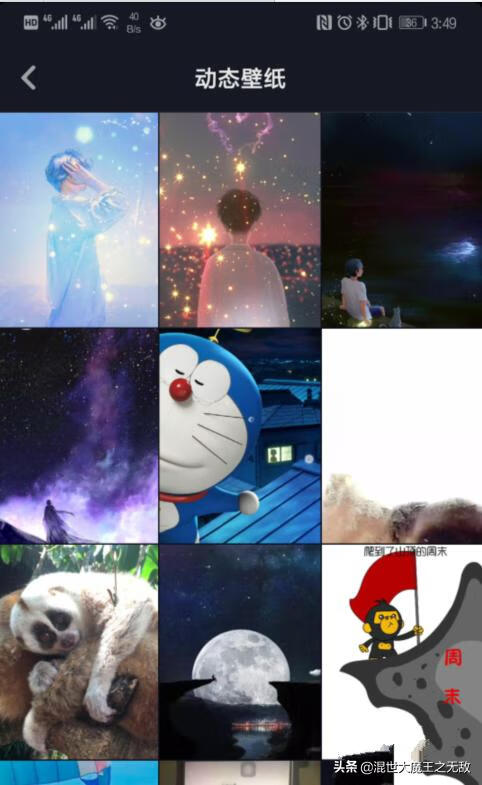
点击某一个动态壁纸进入,选择下方的“设置动态壁纸”。
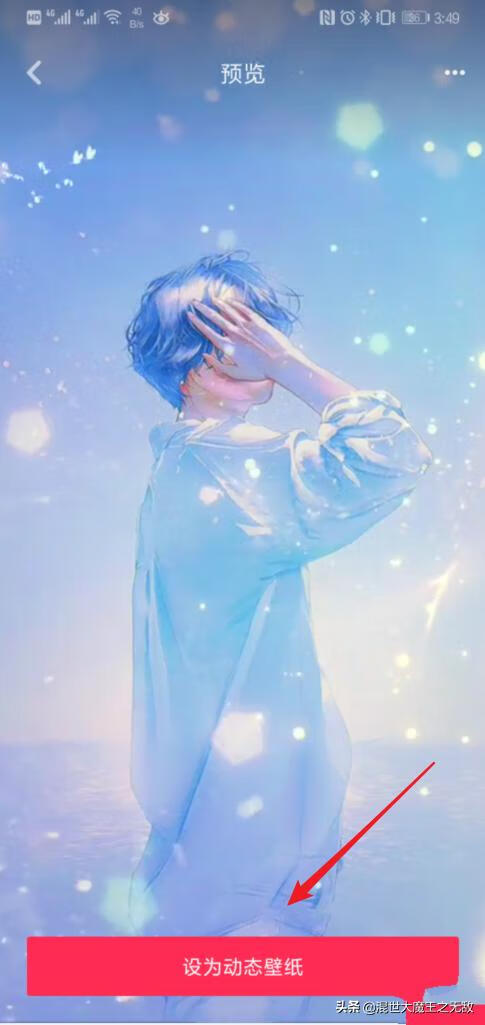
然后,再次点击“应用”,就可以将壁纸设置为自己手机的动态壁纸。
同时,点击动态壁纸后,点击右上角的三个点标志,选择“删除”选项,即可删除自己下载的动态壁纸。
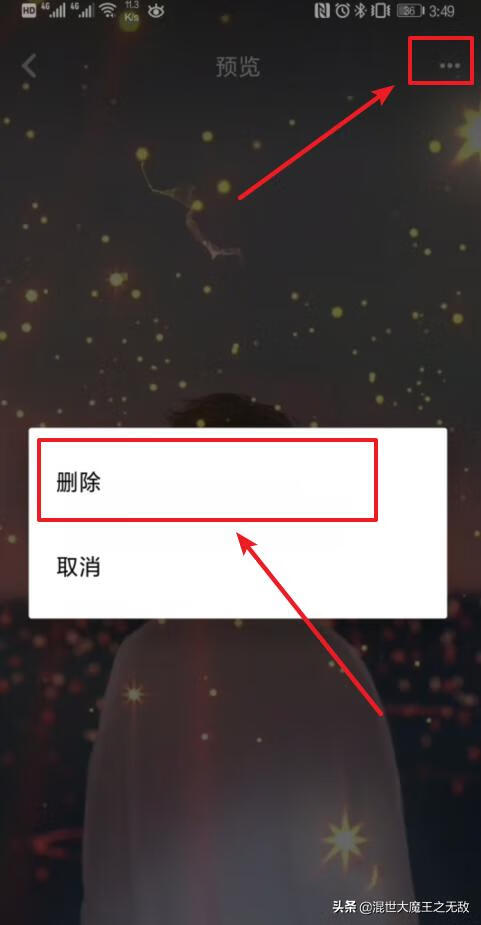
标签: # 抖音动态壁纸怎么设置

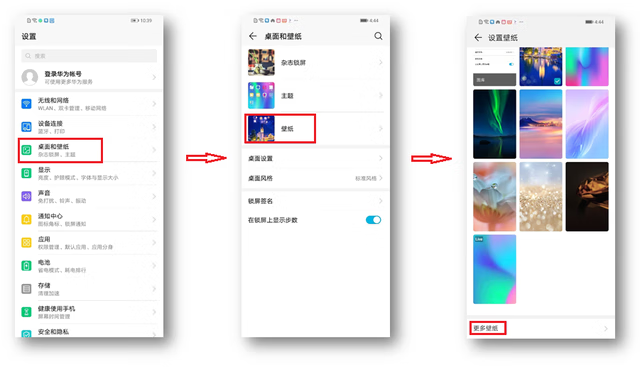




留言评论