
如何安装AppSync补丁1
1、点击桌面上的的Cydia图标,运行Cydia程序,并选择下面的“管理”。

2、然后我们还需要进入“管理”中的“软件源”,点击“软件源”。
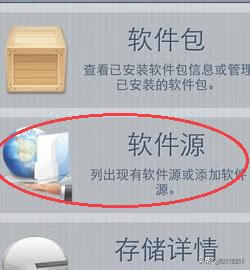
3、然后点击新页面中右上角的“编辑”按钮,如下图所示。

4、点击左上角的“添加”按钮,输入“cydia.hackulo.us”,然后点击“添加源”。如果添加该源出现了红字黄字导致加源不成功,可尝试添加威锋源apt.weiphone.com或者apt.178.com)。
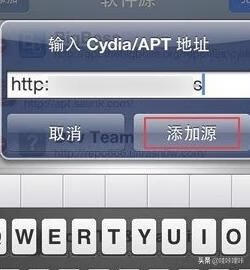
5、添加源完成后,回到cydia,进入Hackulo.us源,如下图所示。

6、选择对应版本的Appsync,例如手机固件是5.1.1则选择Appsync for iOS5.0+。

7、进入Appsync详细页,点击安装—确认—等待安装完成,重启springboard(如果安装完成后,出现异常,比如所有的系统程序全没了,电话,短信,设置都不见了,一般重启设备后就会恢复正常)。

标签: # appsync怎么安装






留言评论