隐藏文字password2
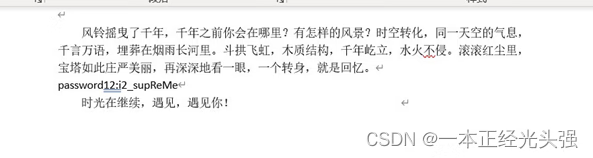
 编辑
编辑
word改后缀zip解开后document.xml找到password1
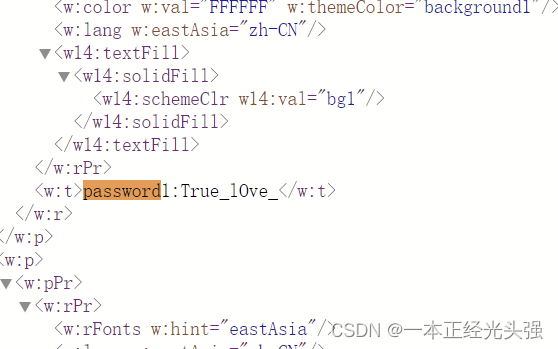
 编辑
编辑
True_lOve_i2_supReMe
用wbs43open+密码解密pdf
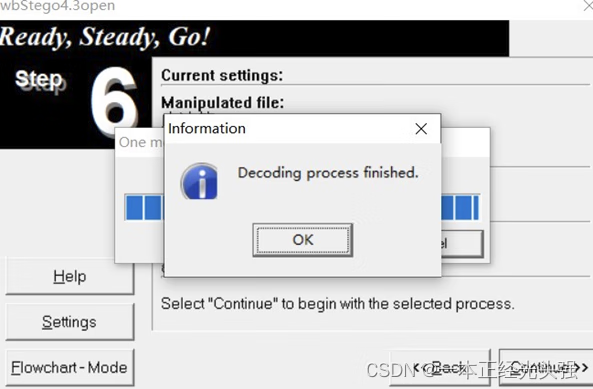
 编辑
编辑
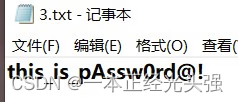
 编辑
编辑
this_is_pAssw0rd@!
解开后得到ppt
移开图片后并没有直接发现任何文字提示,观察图片顺序后发现基本上每隔三张图片一个白
打开ppt 发现8种颜色 最开始想的是8进制 但你没有分隔符 就试了一下白色为分隔符 然后按照光的波长排序 红橙黄绿青蓝紫 排成7进制
将代码放入 皮皮特.pptx解压后 下的\ppt\slides 里面
dec = ""
flag = ""
for i in range(75):
name = "slide"+str(i+1)+".xml"
f=open(name).read()
if "red" in f:
dec+='0'
elif "orange" in f:
dec+='1'
elif "yellow" in f:
dec+='2'
elif "green" in f:
dec+='3'
elif "cyan" in f:
dec+='4'
elif "blue" in f:
dec+='5'
elif "purple" in f:
dec+='6'
else:
dec+=' '
dec = dec.split(" ")
for i in dec:
flag+=chr(int(i,7))
print(flag)

脚本是这个大佬的第二届长城杯_247533的博客-CSDN博客
标签:

留言评论